
Our new Shopify integration
Aramex has partnered with Australian developers Joovii, to create a custom integration that connects aramexConnect, our online shipping portal, with leading platforms such as Shopify. This integration helps streamline your shipping process by automating time-consuming manual tasks such as entering customer names and addresses to generate shipping labels.
Learn moreThe key features
With our easy to use app, you save time and money by managing your deliveries directly on Shopify.
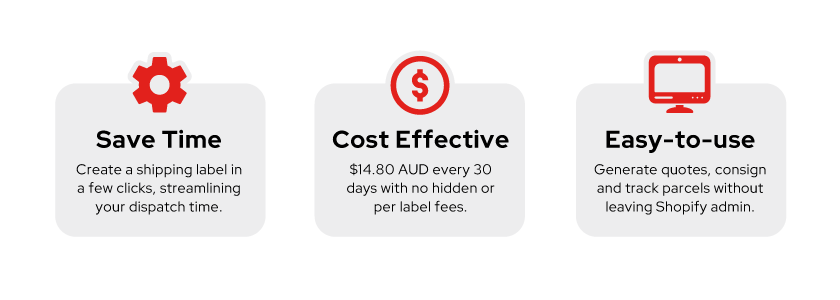
Discover how it works
Let’s show you how to generate Aramex shipping labels in just a few clicks.
How the integration is installed
Aramex Shipping App
The integration is installed as a plugin and is listed as the Aramex Shipping App on Shopify app store.
The installation process is simple. Please download the user guide and review the next steps below for more information.
User guide
Next steps
Step 1 - Create an aramexConnect account
You can register for free using the link below and the process only takes a few minutes.
Sign up with aramexConnectStep 2 - Install the Aramex Shipping App via the Shopify store
The integration is installed as an app (plugin) and is listed as the Aramex Shipping (AU/NZ) on the Shopify app store. Following a free 60-day trial, you will be charged a small monthly fee of $9.95USD.
Start 60-day free trialStep 3 - Connect aramexConnect to Shopify
We recommend reviewing the step-by-step guide on installing and integrating your aramexConnect account to your Shopify store.
User guideFrequently Asked Questions
The app links your aramexConnect account to your Shopify store, enabling you to manage all your deliveries directly from Shopify admin. This streamlined process simplifies your shipping, saving you time and money on every dispatch.
Yes, you must have an active aramexConnect account to use the app.
Don’t have an aramexConnect account? You can open a free account in only a few minutes. To sign up, visit: aramex.com.au/tools/aramexconnect
You can install the app by visiting the Shopify App Store
Once set up, you can book and print a label in a few clicks. The app automatically uses the customer’s order details, such as size and weight, for quoting shipping costs at checkout and pre-filling booking information.
First, open your order in Shopify. Click More Actions, then Book with Aramex. Once you have reviewed the order and are happy with your shipment options, click Book Now. Lastly click Download Label to print and attach to your package.
Yes, bookings are fully integrated into the order fulfillment process, ensuring customer orders are updated with tracking details.
Yes, you can print shipping labels directly from the app in Shopify admin.
Yes, we provide a comprehensive user guide that takes you through the app's key features and functionalities step-by-step. Please find a downloadable PDF version here: Aramex Shipping App - User Guide
Joovii is an independently owned and operated business. The Aramex Shipping App is a product of Joovii. Aramex is not liable for any downtime, outages, failures or infringements caused by or within the Aramex Shipping App.
If you require further support, please contact the Joovii team directly.
Email: info@joovii.com
Contact Form: joovii.com/contact-us
Live Chat: joovii.com
Book a Support Call: calendly.com/joovii
Disclaimer: JOOVII is an independently owned and operated business. The Aramex Shipping App is a product of JOOVII. Aramex is not liable for any downtime, outages, failures or infringements within the Aramex Shipping App.
